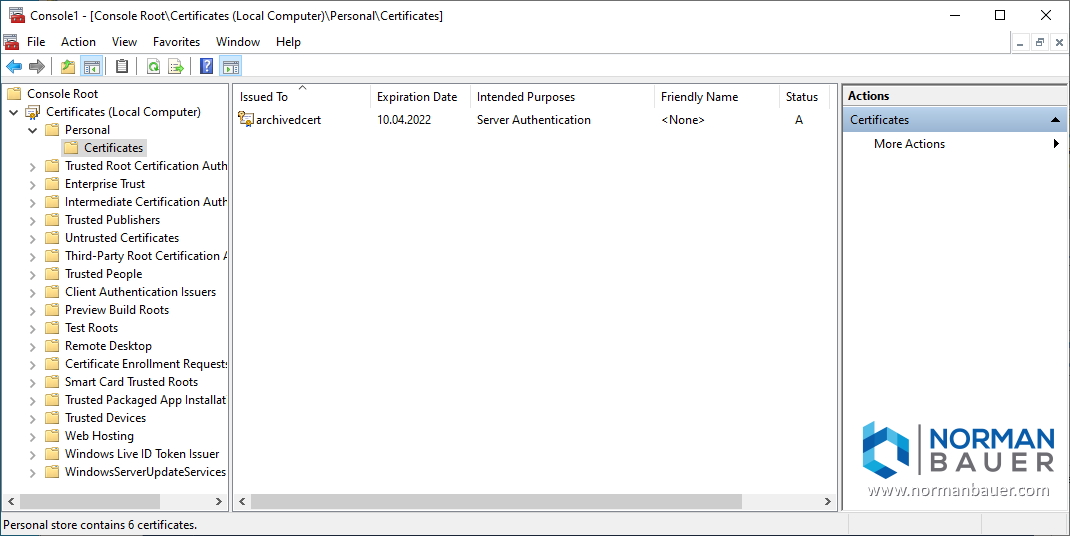
Jan 10, 2022
Usually when renewing certificates old ones get archived automatically. Using the default view options you don’t even see them in the mmc. However, sometimes it is necessary to bring an archived certificate back to life. To view archived certificates in the mmc,...
Aug 12, 2011
Windows 7 offers the possibility to show small user account pictures, for example in the start menu or on the lock screen. Since there is no documented way of setting this picture programmatically here is a solution for developing a small application that can do this...
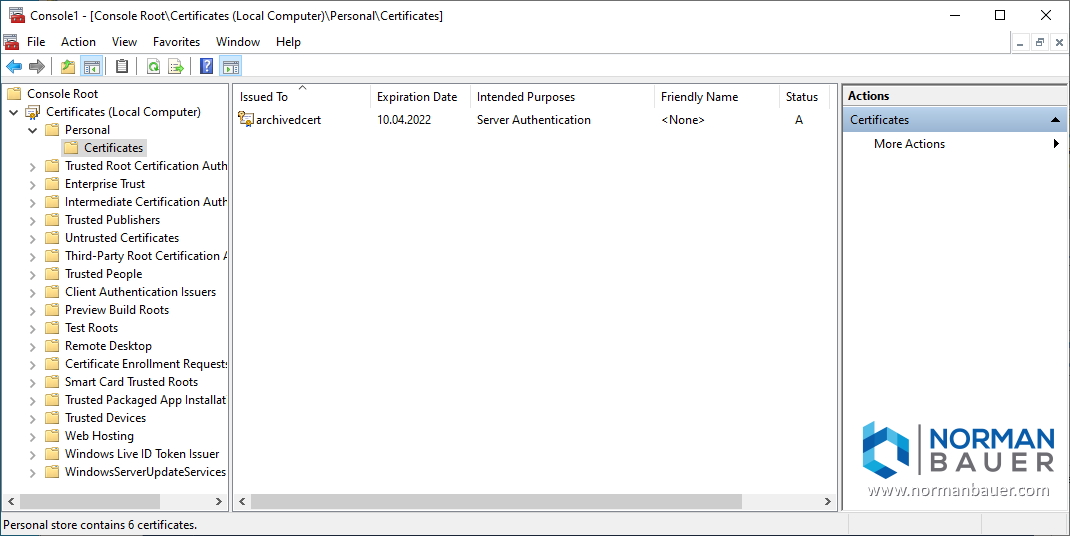
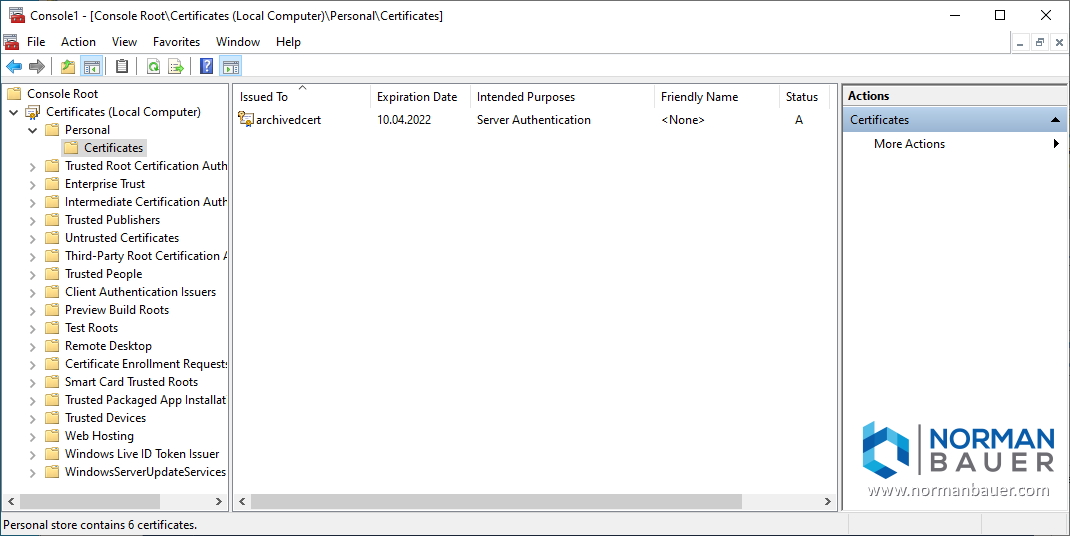
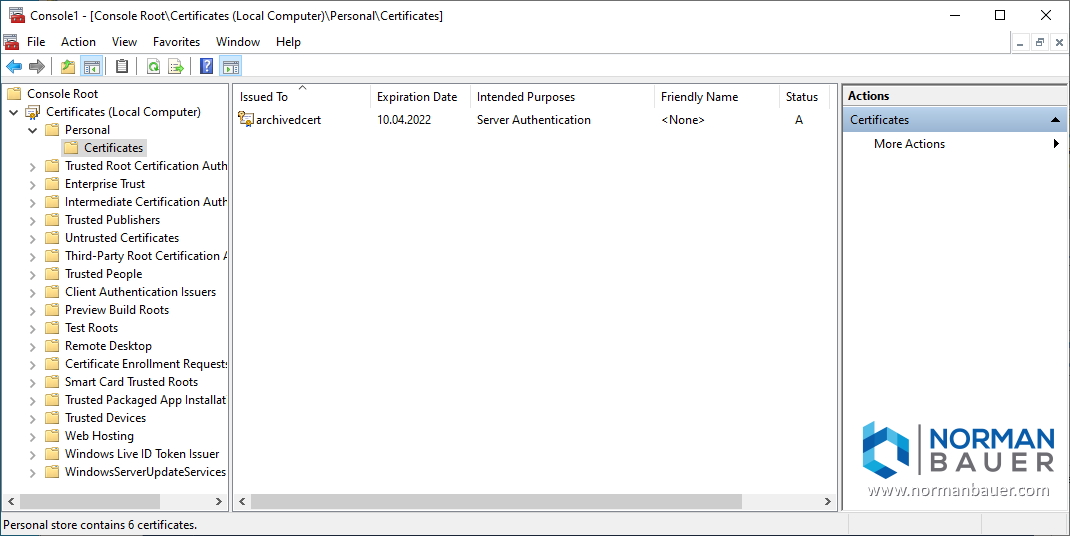
Recent Comments