In Chrome versions 55 and earlier users could check the SSL Certificate details of a website clicking the lock icon in the address bar.
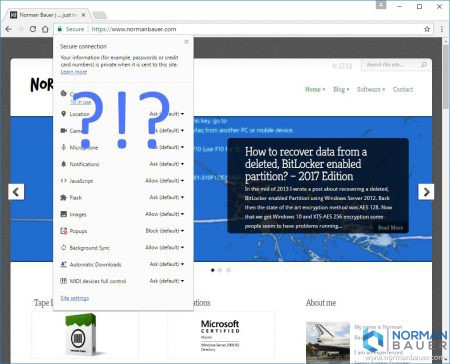
Well, this information has been moved to the Security tab in the developer tools. You can go there using
- the F12 key on your keyboard,
- Ctrl+Shift+I on your keyboard or
- the 3 dots right to the address bar > More tools > Developer tools.
Then hit the Security tab:
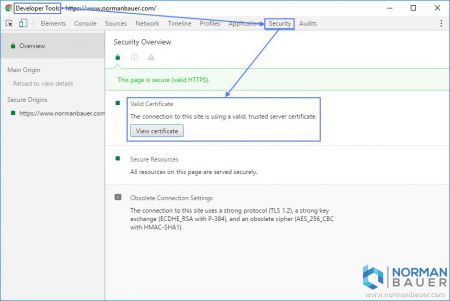

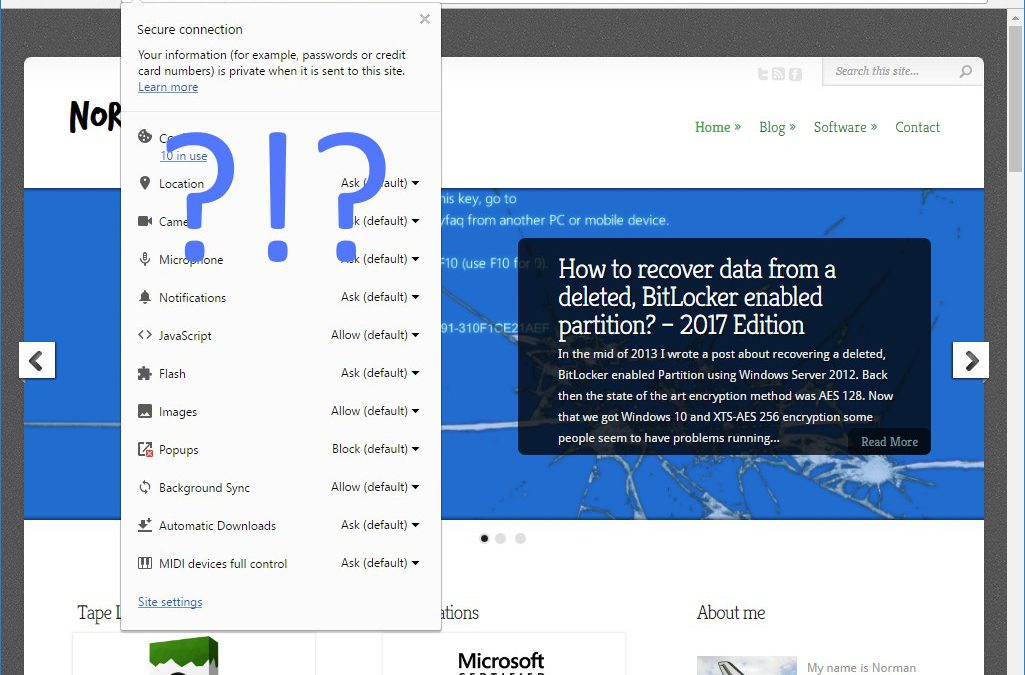


Recent Comments