While installing Microsoft System Center 2012 SP1 Operations Manager I got following error:
In the log I could see that Setup could not create the Datawarehouse database:
EXEC(@sql);: Threw Exception.Type: System.Data.SqlClient.SqlException, Exception Error Code: 0x80131904, Exception.Message: CREATE FILE encountered operating system error 5(Access is denied.) while attempting to open or create the physical file ‘E:\SQL\Data.mdf’.
CREATE DATABASE failed. Some file names listed could not be created. Check related errors.
I have a standalone SQL 2012 SP1 server (SQL) and a Windows Server 2012 machine where I want to install Operations Manager. The data and log files on the SQL machine reside on separated disks: D for logs, E for data. I ran setup a few times and chose different folder names but nothing worked. Then I tried to specify a filename instead, because setup always tried to create the database using [foldername].mdf – you can see this in the log.
With filenames specified for Data and Log file folder setup ran fine and completed without any further errors. But… this lead to wrongly named files on my SQL server:
This, in general, is not really bad. But it’s simply not nice. So I shut down the Operations Manager server and detached the OperationsManagerDW database in SQL Server Management Studio by running this query:
USE master; GO EXEC sp_detach_db @dbname = N'OperationsManagerDW'; GO
Then I renamed the OperationsManagerDW.mdf.mdf and OperationsManagerDW.ldf.ldf files by removing the double extension and I deleted the empty folders. After that I reattached the databases with
USE master;
GO
CREATE DATABASE OperationsManagerDW
ON (FILENAME = 'E:\SQL\Data\OperationsManagerDW.mdf'),
(FILENAME = 'D:\SQL\Logs\OperationsManagerDW.ldf')
FOR ATTACH;
GO

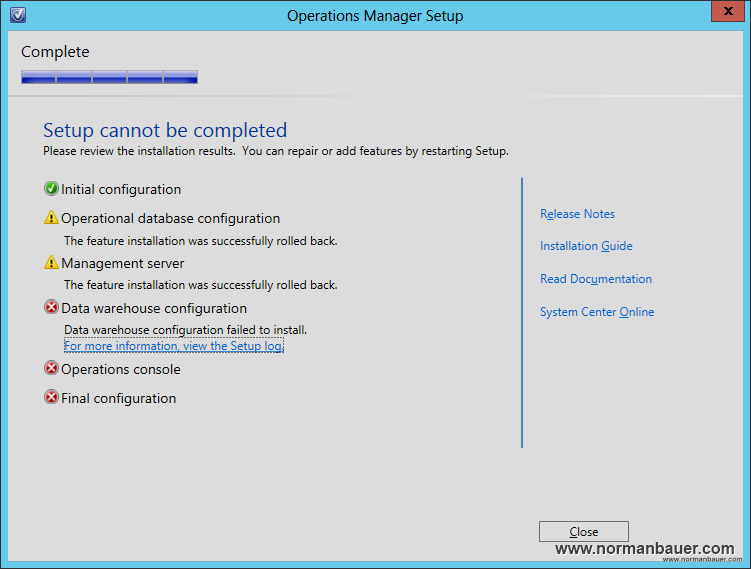
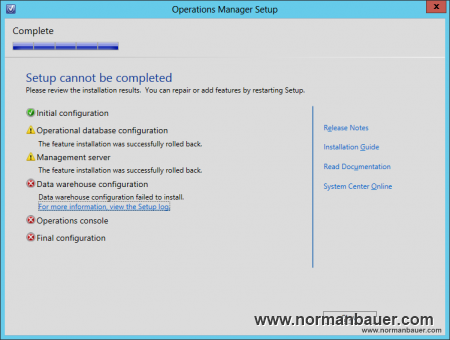
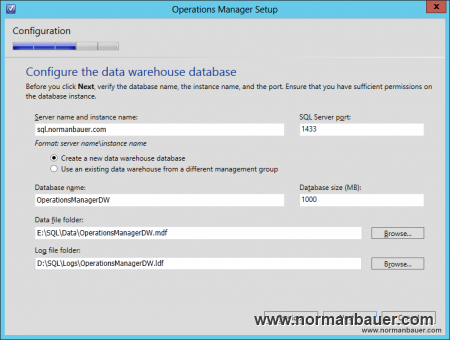
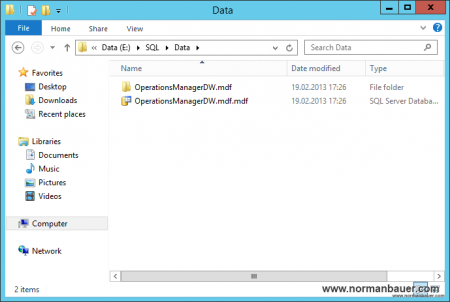

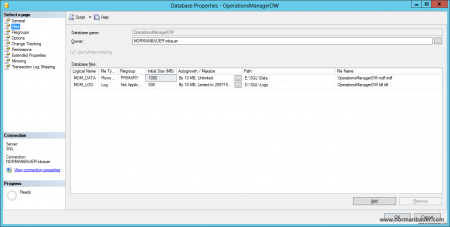

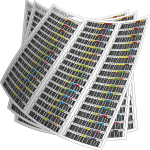
Thanks, that was helping.
When you add the DW-Database name without extension, then you don’t have to rename the files.