I have a long list of DPM tapes – a very long list… and most of them are offline. But how would you know what data is stored on what tape?
Jeff Wouters wrote a blogpost about it at http://jeffwouters.nl/index.php/2012/04/list-all-tapes-in-dpm-with-a-powershell-oneliner/
He put the list of tapes in a text file using
Get-ProtectionGroup –DPMServer DPM001 | get-tape | select barcode | sort | out-file E:\Temp\DPMTapeBarcodeList.txt
I prefer to have a quick overview in powershell itself by using
gc env:computername | Get-ProtectionGroup | get-tape | fl
This will list all tapes known to the local DPM server the script is executed at including barcode, tape label, location and protection groups.

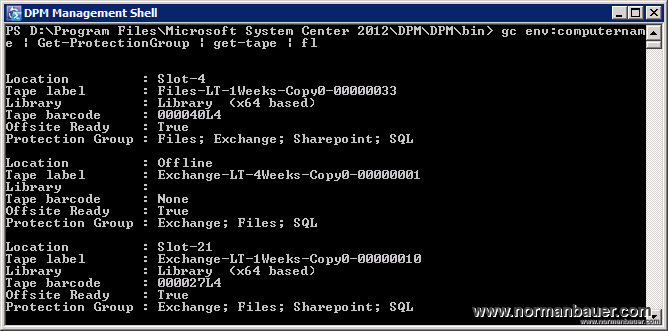
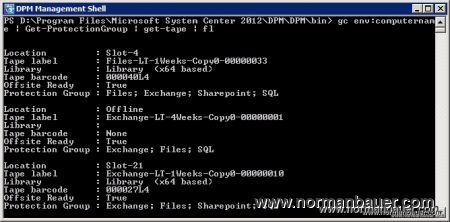

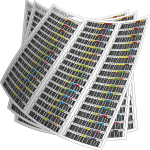
Is there a way to pull the date of the Recovery also?