Newer versions of Sharepoint, Outlook or Office Communicator support showing small user pictures in new mails, contact information or websites using data stored in a user’s object in Active Directory. Even Windows can show your user picture for example on the lock screen or in the start menu. But you need to make some preparations for this feature to work.
First at all you need the pictures for your user objects in the directory. You can use ADSI Edit, Powershell or 3rd party software to put pictures in AD. My blog post “How to save a user picture in Active Directory with vbScript?” will do this for you using vbScript.
The second step (only required if you have multiple domains) requires extend permissions on your forest. You’ll need at least the Schema Admin rights to edit the thumbnailPhoto attribute in the Active Directory Schema. View the attribute section in the Active Directory Schema snapin, open the properties of the thumbnailPhoto attribute and enable the option “Replicate this attribute to the Global Catalog”.
That’s all…
Note: This will work for Outlook, OCS, Sharepoint & Co. Windows will not use the data stored in the thumbnailPhoto attribute automatically. But there is a way to show the user picture in the start menu or on the lock screen. Please read my blog post “How to display Active Directory stored user account pictures in Windows?” for further information.


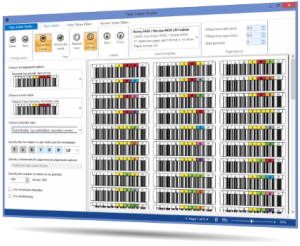
Recent Comments