First create the connection object, set the connection string and open the connection:
$objSqlConnection = New-Object System.Data.SqlClient.SqlConnection $objSqlConnection.ConnectionString = "Server=YourSqlServer; Database=YourDataBase; User Id=YourUsername; password=YourPassword" $objSqlConnection.Open()
You can also use “Integrated Security=true;” instead of “User Id” and “password” to login with the user executing the script.
Now create a SqlCommand, set its query and execute it:
$objSqlCommand = $objSqlConnection.CreateCommand() $objSqlCommand.CommandText = "INSERT INTO northwind.dbo.testtable (YourColumnName) VALUES (YourColumnData)" $objSqlCommand.ExecuteNonQuery()
This will execute inserts and updates, commands that will not return any data. To query your tables you can use following code.
Create a reader, set a query again, execute it and read its results:
$objSqlCommand.CommandText = "SELECT column_str, column_int, column_flt, FROM northwind.dbo.testtable"
$objSqlReader = $objSqlCommand.ExecuteReader()
while($objSqlReader.Read())
{
$column_str = $objSqlReader.GetString(0)
$column_int = $objSqlReader.GetInt32(1)
$column_flt = $objSqlReader.GetFloat(2)
}
Finally close the sql connection.
$objSqlConnection.Close()
Documentation for functions, methods and properties used in this post:
- System.Data.SqlClient.SqlConnection
- $objSqlConnection.ConnectionString
- $objSqlConnection.Open()
- $objSqlConnection.CreateCommand()
- $objSqlCommand.CommandText
- $objSqlCommand.ExecuteNonQuery()
- $objSqlCommand.ExecuteReader()
- $objSqlReader.Read()
- $objSqlReader.GetString()
- $objSqlReader.GetInt32()
- $objSqlReader.GetFloat()
- SqlDataReader Methods
- $objSqlConnection.Close()


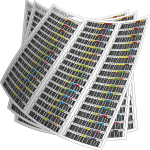
Recent Comments