In December HP released firmware upgrades to all its major tape libraries and autoloaders to support the new LTO 6 generation drives. Today I received a brand new HP StoreEver MSL LTO-6 Ultrium 6250 SAS-Drive and before upgrading the library I wanted to install the latest firmware that supports this drive. All I could find was version 5.70 for MSL 2024 which obviously is the latest version available. But this one does not support LTO 6 drives.
I then found an article about version 5.80 being revised and therefore not available for download:
CUSTOMER NOTICE: (Revised) HP MSL Tape Libraries and HP Tape Autoloaders – Upgrade firmware is temporarily withdrawn due to incompatibility with HP Ultrium LTO-5 tape drives and certain backup configurations
Upgrade firmware, which has new features and also supports the addition of HP Ultrium LTO-6 tape drives in installed HP MSL Tape Libraries and HP 1/8 G2 Tape Autoloaders, is temporarily withdrawn due to an incompatibility issue with systems using HP Ultrium LTO-5 and certain backup configurations. New HP MSL Tape Libraries and HP 1/8 G2 Tape Autoloaders with only HP Ultrium LTO-6 drives are not affected.
Although LTO 6 drive configurations seem to be not affected HP does not offer this firmware version for download anymore. I justed contacted HP support to get the firmware… hopefully I’ll get an answer soon.
Update 1
Today I received the pre-released firmware version 5.90. With that revision the tape drive works really good, but after booting the library I could not enter the pin for the security token used to encrypt the tapes in the drive.
The entered PIN is too long. A maximum of 15 characters are allowed for PIN!
After downgrading to 5.70 I changed the pin to 15 characters. Then I installed 5.90 again and the pin worked – but now Data Protection Manager did not recognize the new drive. I ran Proliant Support Pack, used the latest available drivers from ftp.hp.com and now everything works as expected. Good support HP!
Update 2
HP released firmware version 5.90 for MSL2024 libraries supporting LTO 6 tape drives. You can download the package at http://h20000.www2.hp.com/bizsupport/TechSupport/SoftwareDescription.jsp?lang=de&cc=de&prodTypeId=12169&prodSeriesId=3936307&swItem=co-115010-1&prodNameId=5336420&swEnvOID=4064&swLang=8&taskId=135&mode=4&idx=0. It also contains latest firmware for MSL 4048 (version 8.30), MSL 8048 and 8096 (version 1090) and updates for these drives:
- Ultrium 232 SCSI – P63W (in HP 1/8 Ultrium G2 Tape Autoloader only)
- Ultrium 448 SCSI – S63W
- Ultrium 920 SAS – C25W & Q51W
- Ultrium 920 SCSI – D24W
- Ultrium 960 SCSI – G63W
- Ultrium 960 2Gb FC – L63W
- Ultrium 960 4Gb FC – M63W
- Ultrium 1760 SAS – U61W
- Ultrium 1760 SCSI – W61W
- Ultrium 1840 SCSI – B63W
- Ultrium 1840 4Gb FC – H68W
- Ultrium 3000 8Gb FC – Y5BW
- Ultrium 3000 SAS – Z58W
- Ultrium 3280 8Gb FC – I5EW
- Ultrium 6250 8Gb FC – 22CW
- Ultrium 6250 SAS – 32AW
After a short test of this firmware I can confirm that the problem with PINs exceeding 15 characters still exists – the changelog says nothing about this issue but that it existed in 5.00.

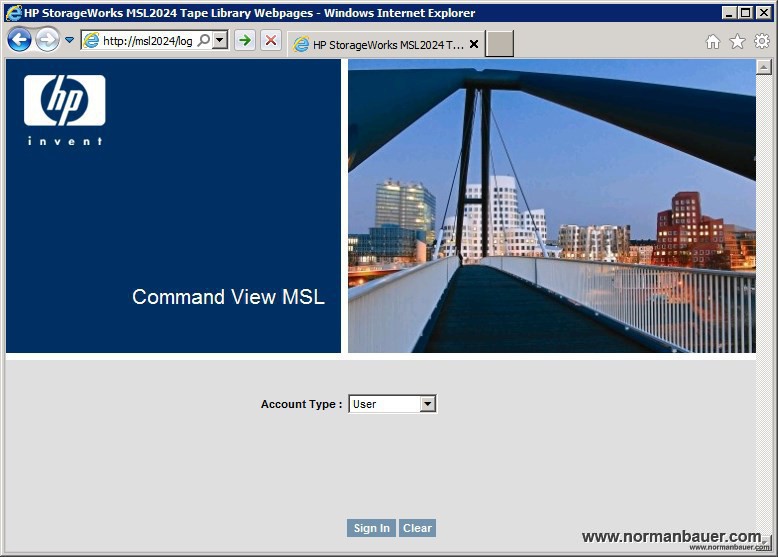


Dear Norman,
I’m looking for an actual Firmwarefile for my MSL2024 (one SAS LTO5 Drive).
But without entitlement for the Library I can’t download the File. Is ist possible for you, to send me an Firmware File that’s more acutal than I have (the Library ist working with Version 5.3).
Kind Regards
Oliver
I’m very sorry but I can’t. We had to sign support contracts for our libraries just to get the software as well. The licensing contracts don’t allow us to share this software.